Deploy NodeJS Project in Ubuntu Server
Let's See The Standard Way To Deploy NodeJS
Project with Nginx
Firstly I assume you already connected to your Ubuntu server.
Now first command which you need to run is
~ sudo apt-get update
(This command will update all default packages of ubuntu server with latest versions)
Now let's install Nginx server
~ sudo apt install nginx
Now you have to install Node JS and NPM (Please read this article for it)
Now you can check with
~ nginx -v
~ node -v
~ npm -v
 |
| NodeJS - Education Funda |
In each above commands version should be written if not it means it not installed properly in your server.
now go to cd /var/www directory
-> From here create directory sudo mkdir domain.xyz.
-> cd domain.xyz.
From here take clone from your GIT branch (Reference Link)
Now go to ~ cd yourCloneDirectory.
-> From this directory just run your project ~ node app.js/server.js (your root file of node js project)
Now just call your IP or Domain in your browser your project should run now.
Run Node JS Project in Background:
For achieving it you can use PM2 package, which is project manager package to run services in background.
You can install it via:
~ sudo npm install pm2 -g
Now just run below command to run your project in background:
~ pm2 start app.js/server.js/index.js (your root file)
That's it !!
Guys you have done it now ✌
I hope this blog will be helpful for you if YES then please don't forgot to comment and share.
Happy Coding !!



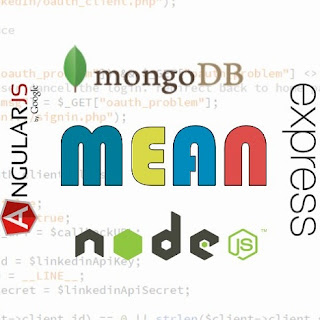
Comments
Post a Comment