Install Free SSL For Nginx Server with Ubuntu 20.X
If you want to install free SSL for your domain then you are on right blog. In this blog I will explain you how you can configure free SSL certificate with Ubuntu Server.
 |
| By Education Funda |
Step 1: Go and connect to your server with ROOT user either with SSH or Putty.
Step 2: Now enter this command $ sudo apt-get update
Step 3: Now enter this command $ sudo snap install core; sudo snap refresh core
Step 4: Now enter this command $ sudo apt-get remove certbot
Step 5: Now enter this command $ sudo snap install --classic certbot
Step 6: Now enter this command $ sudo ln -s /snap/bin/certbot /usr/bin/certbot
Step 7: Now enter this command $ sudo certbot --nginx
Now in Step 7 after enter it will ask your domain name and email address please enter details carefully here then That's it, You have done it, Yeah 💪
It will be valid up-to 3 months.
For any question or feedback please write into comments section, I hope this blog will be helpful for you if Yes then please share it with your friends.
Follow me here personally.
<> Happy Coding </>


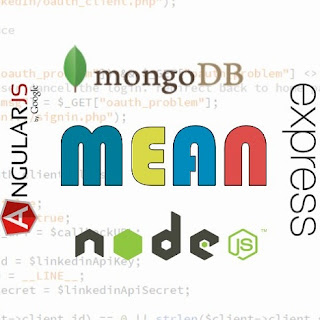
Comments
Post a Comment