Connect with Oracle DB in Node JS
Let's see how can we connect with oracle db in node js project or lambda
 |
| Oracle DB - Education Funda |
First step is to install oracle db package with below command:
~ npm i oracledb
Let's see the code for connecting with oracle db for lambda handler:
const oracledb = require("oracledb");
oracledb.outFormat = oracledb.OUT_FORMAT_OBJECT;
exports.handler = async (event, context, callback) => {
let connection;
const uatConnObj = {
user: "db_user_name",
password: "db_pass",
connectString: "ip:port/db",
poolMax: 1,
poolMin: 0,
poolIncrement: 10,
};
const prodConnObj = {
user: "db_user_name",
password: "db_pass",
connectString: "ip:port/db",
poolMax: 1,
poolMin: 0,
poolIncrement: 10,
};
try {
await oracledb.createPool(prodConnObj);
let dbPool = oracledb.getPool();
console.log("Pool created");
connection = await dbPool.getConnection();
let db;
let query = event.query; // here query which we will pass in lambda paramertes
if (!!query) {
db = await connection.execute(query);
}
return db
} catch (err) {
console.log(err.message);
} finally {
if (connection) {
try {
await connection.close();
} catch (err) {
console.error('finally error: ',err.message);
}
}
}
};
Same above code we can use in our simple node js project as well, the only different we can remove the Handler function and we can write our custom function and for event.query either we can take in function params or we can pass it statically.
Happy Coding </>
Follow me here in LinkedIn.


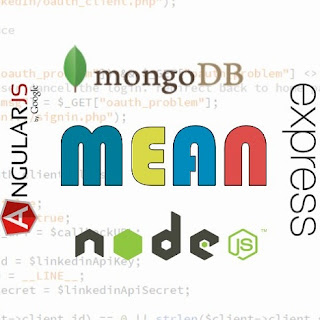
Comments
Post a Comment