Get YouTube Video Thumbnail And Use It With Your Code
Download Any YouTube Video Thumbnail
YouTube stores many different types of thumbnails on its server for different devices. You can access it by using the video id which every YouTube video has. You can display the images on your website using a variable $link which holds the id of the video and substituting it in the place for video_ID in the link.
 |
| Download-Any-Youtube-Video-Thumbnail |
Low quality thumbnail:
https://img.youtube.com/vi/<YouTube_Video_ID_HERE>/sddefault.jpg
Medium quality thumbnail:
https://img.youtube.com/vi/<YouTube_Video_ID_HERE>/mqdefault.jpg
High quality thumbnail:
https://img.youtube.com/vi/<YouTube_Video_ID_HERE>/hqdefault.jpg
Maximum quality thumbnail:
https://img.youtube.com/vi/<YouTube_Video_ID_HERE>/mqdefault.jpg
Such as in this blog we will get thumbnail of this YouTube video:
Example:
If you want to access the thumbnail of this above video:
So the Video ID for this video is: aCB2WRqxxvo
So, this is how video thumbnail link looks like:
https://img.youtube.com/vi/aCB2WRqxxvo/mqdefault.jpg
Hope it helps. Enjoy coding.


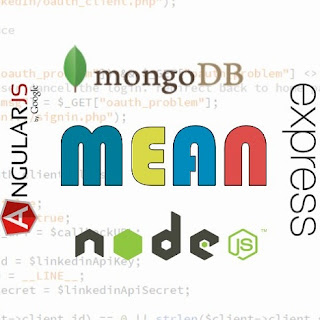
Comments
Post a Comment