OG Tags For Social Media Sharing
Share On Social Media OG Tags For Proper Title, Description and Image
 |
| Social Sharing |
Step 1: Title
Maximum of 65 characters
<title>your keyword rich title of the website and/or webpage</title>
Step 2: Description
Maximum of 155 characters
<meta name="description" content="description of your website/webpage, make sure you use keywords!">
Step 3: og:title
Maximum 35 characters
<meta property="og:title" content="short title of your website/webpage" />
Step 4: og:url
Full link to your webpage address
<meta property="og:url" content="https://www.example.com/webpage/" />
Step 5: og:description
Maximum 65 characters
<meta property="og:description" content="description of your website/webpage">
Step 6: og:image
Image(JPG or PNG) of size less than 300KB and minimum dimension of 300 x 200 pixel is advised
<meta property="og:image" content="//cdn.example.com/uploads/images/webpage_300x200.png">
Step 7: og:type
In order for your object to be represented within the graph, you need to specify its type. Here's a list of the global types available: http://ogp.me/#types. You can also specify your own types.
<meta property="og:type" content="article" />
Step 8: og:locale
The locale of the resource. You can also use og:locale:alternate if you have other language translations available.
If you don't specify og:locale, it defaults to en_US.
<meta property="og:locale" content="en_GB" />
<meta property="og:locale:alternate" content="fr_FR" />
<meta property="og:locale:alternate" content="es_ES" />
Thanks for reading this blog, I hope it will helpful for you and please share your feedback in comments section.


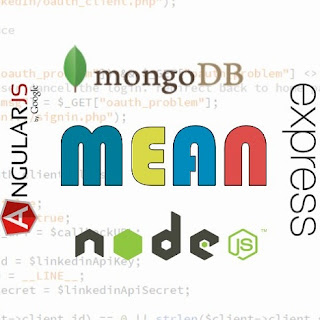
Comments
Post a Comment